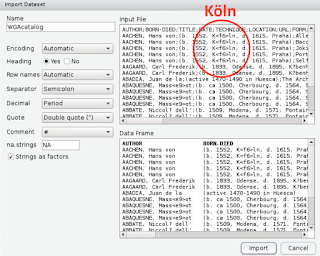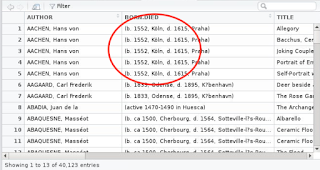You want to export one or more slides to PNG in high resolution. Maybe you have found this document with a list of resolutions, but not 1920x1080--or any other resolution you like.
Well, you could take a screenshot if your display has that particular resolution. But here is how to simply save it as PNG.
Let's have a look at the default setting.
|
If you simply divide 96 dpi by 1280 pixels, you get 0,075. With this, we can calculate any other resolution.
| 720p | 1280 x 720 | HD Ready | 96 |
| 1080p | 1920 x 1080 | Full HD | 144 |
| 1440p | 2560 x 1440 | Quad HD | 192 |
| 2160p | 3840 x 2160 | 4K or UHD | 213 |
| 4320p | 7680 x 4320 | 8K | 576 |
The last column here shows what to enter in the registry HKEY_CURRENT_USER\Software\Microsoft\Office\16.0\PowerPoint\Options\ExportBitmapResolution as described in the article.
That is 144 for 1920x1080 (Full HD).
If that solution was helpful, please mention me on Twitter and/or follow me.